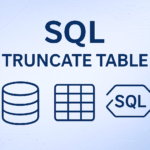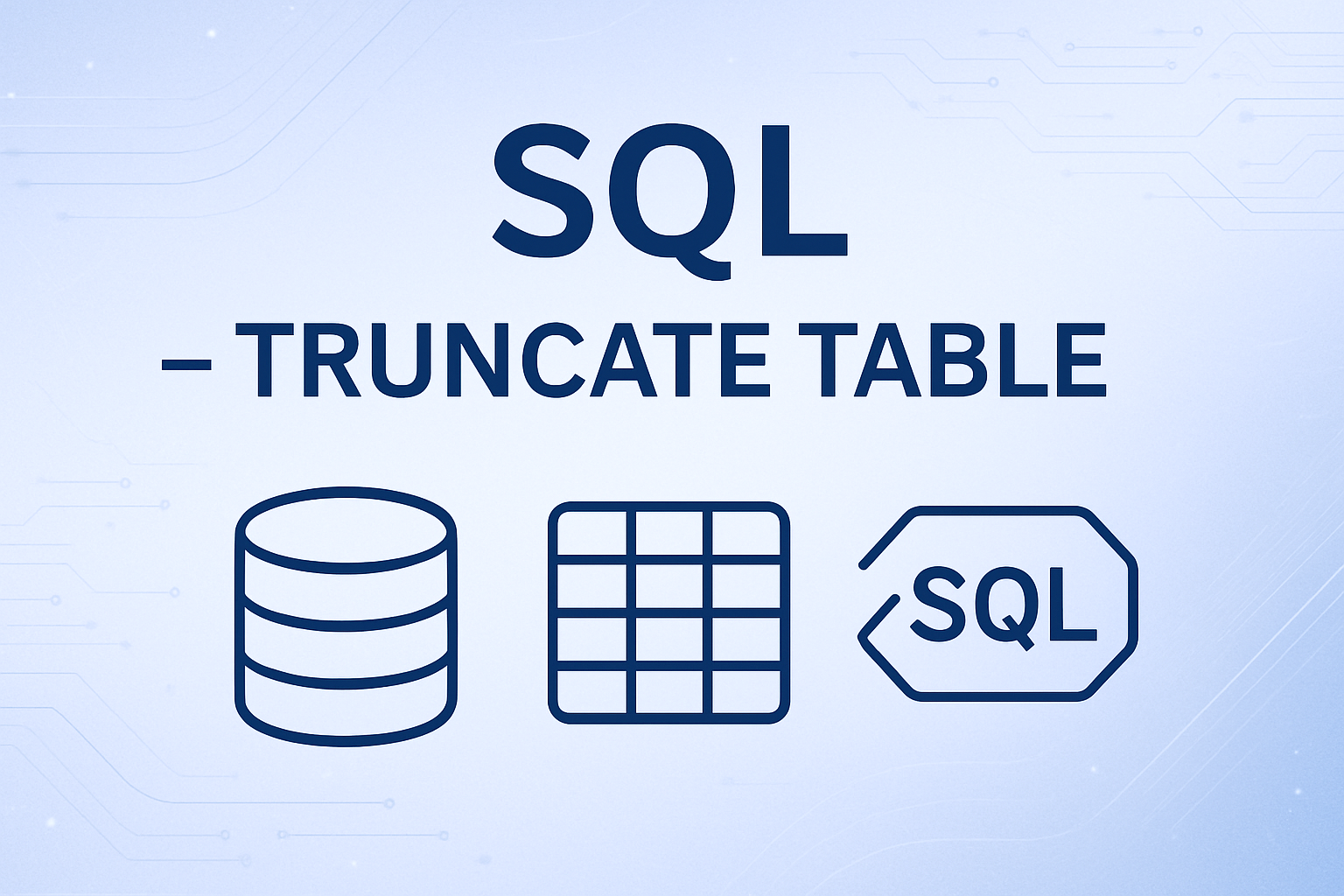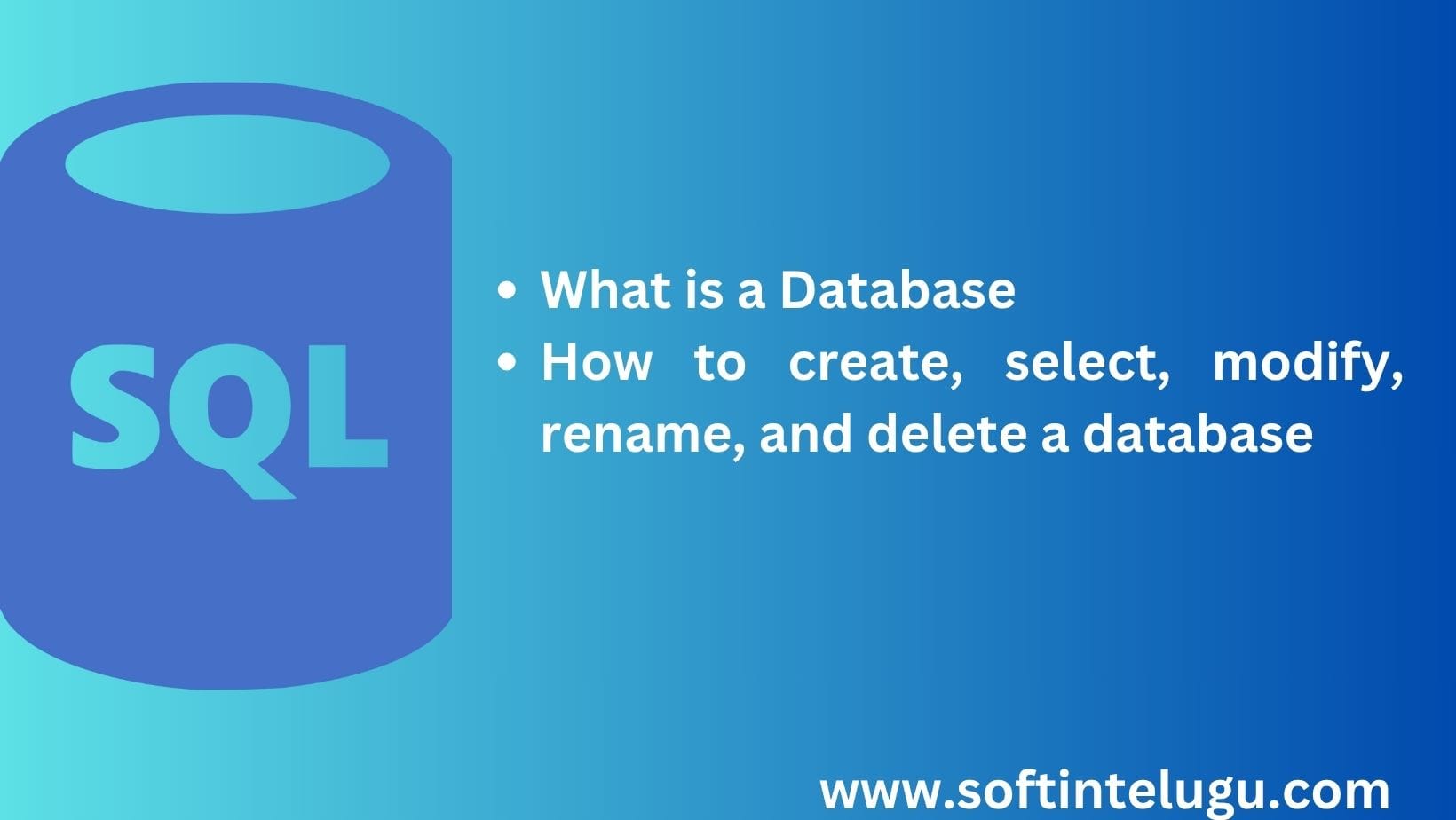SQL- Show Tables
Databases లో ఎన్ని tables create చేసారో, అవి actual గా database లో ఉన్నాయా లేదా అన్నది మనం ఎలాగె తెలుసుకుంటాం? SQL లో దానికి ఓ powerful command ఉంది – SHOW TABLES.
ఈ lesson లో మనం SHOW TABLES command ని ఎలా ఉపయోగించాలో, దాని syntax, examples, మరియు real-time usage గురించి తెలుసుకుంటాం.
SHOW TABLES Command Overview
SQL లో, SHOW TABLES అనే command ను మనం ప్రస్తుతం ఉన్న database లో ఉన్న అన్ని tables names ను retrieve చేయడానికి ఉపయోగిస్తాము.
ఈ command ఉపయోగించి:
- మీరు create చేసిన tables ను చూడొచ్చు
- Mistaken గా duplicate గా create చేసిన tables ఉన్నాయా అని తెలుసుకోవచ్చు
- ఏ database లో ఏ tables ఉన్నాయో చూడొచ్చు
గమనిక: మీరు SHOW TABLES command వాడేముందు, ఏ database ని use చేయాలనుకుంటున్నారో
USE database_name;ద్వారా set చేసుకోవాలి.
Syntax
SHOW TABLES;ఈ command పైగా చాలా సింపుల్.
Optional: Specific Pattern తో చూడాలంటే
SHOW TABLES LIKE 'pattern%';ఇది wildcard pattern ఉపయోగించి matching tables names మాత్రమే చూపిస్తుంది.
Example 1: Show All Tables
USE mydatabase;
SHOW TABLES;అందులో output ఇలా ఉంటుంది:
+------------------+
| Tables_in_mydatabase |
+------------------+
| customers |
| employees |
| orders |
| products |
+------------------+ఇది mydatabase అనే database లో ఉన్న అన్ని tables ను చూపిస్తుంది.
Example 2: Filter Using LIKE
SHOW TABLES LIKE 'cust%';అంటే 'cust' అనే prefix తో మొదలయ్యే tables names ను మాత్రమే చూపిస్తుంది. Output:
+------------------+
| Tables_in_mydatabase |
+------------------+
| customers |
| customer_orders |
+------------------+Practical Use Case:
ఒక developer లేదా DBA (Database Administrator) గా మీరు ఒక legacy project లో join అయినప్పుడు, ముందు దానిలో ఉన్న అన్ని tables structure తెలుసుకోవాలి. మొదట చేసే step ఏమిటంటే:
USE legacy_project_db;
SHOW TABLES;ఈ step ద్వారా మీరు database లో ఉన్న మొత్తం tables names ని పొందవచ్చు.
Difference Between SHOW TABLES vs SELECT:
SHOW TABLES→ structure view, available tables ఏవో తెలుసుకోవడానికిSELECT→ tables లో actual data retrieve చేయడానికి
అంటే, SHOW TABLES command structure పై focus చేస్తుంది, content పై కాదు.
Common Errors:
- No database selected error:
ERROR 1046 (3D000): No database selected→ మీరుUSE database_name;చేయకుండాSHOW TABLES;అన్నప్పుడు వస్తుంది. - Permission error: మీ user కి full privileges లేకపోతే SHOW TABLES పనిచేయదు.
Advanced Tip: Combine With Information Schema
SELECT table_name FROM information_schema.tables WHERE table_schema = 'mydatabase';ఇది కూడా SHOW TABLES command కి alternative గా పనిచేస్తుంది, special conditions పెట్టుకోవాలంటే use చేస్తారు.
Practice Tasks:
- మీ SQL Server లో ఒక కొత్త database create చేసి అందులో రెండు tables create చేయండి. తర్వాత
SHOW TABLESవాడి వాటిని చూపించండి. - ఒక existing database లో
LIKEkeyword ఉపయోగించి orders తో ప్రారంభమయ్యే tables చూపించండి. information_schema.tablesapproach ఉపయోగించి మీ current database లోని tables retrieve చేయండి.